How to obtain and prove access to FRS/LCF data
This is information added here for convenience. Users can also refer to the UKDS documentation and help pages. The process is simple, straightforward and quick. It is explained here in great details and at length to minimise misunderstandings. Please read the instructions below and follow them step by step.
if you do are not an active registered user.
b) Create a new project
if you do not already have a project which makes use of the FRS data, or to which FRS data could be added. To create a new project, go to Data > Projects using the left-hand side menu and click on ‘Create a new project’:
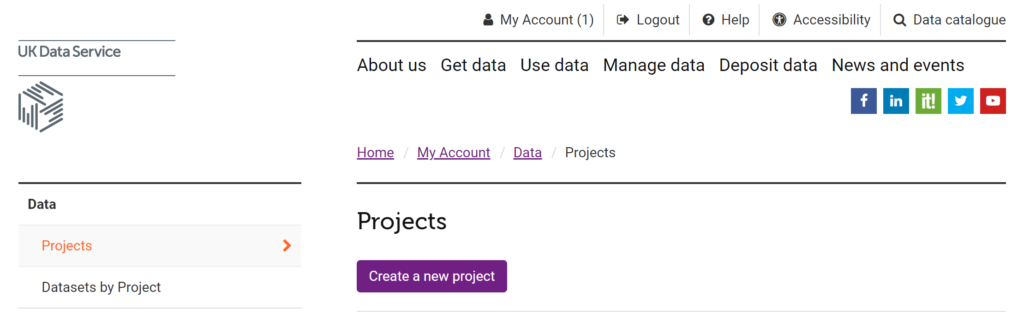
You will have to choose a title, select a project type, and add a project abstract:

c) Add the FRS and LCF data for the required years to your project.
To do this, go to Get Data using the top menu, then search for ‘Family Resources Survey’ and ‘Living Costs and Food Survey’, respectively:

then select the relevant datasets, and for each of them click on ‘Access data’:

and ‘Add to account’:

then go to My Account > Data and assign the data to your project:

You can also skip step b) above and directly create a new project from here.
Note that if you intend to request UKMOD input data for a specific year, you MUST have access to the underlying data for that year. In particular, the pooled 3-years datasets (b-datasets) require access to 3 consecutive waves of the FRS data (e.g. the 2018 pooled dataset can be shared only upon proof of access to the 2016-2018 waves), while the consumption-enriched datasets (d-datasets) require access to both FRS and LCF data for the required year. We will provide you with UKMOD input data only for the years for which you can prove access to the underlying data as detailed above.
d) Save screenshots to prove that you have access to the data.
You will need to save at least 2 screenshots: one with your personal details, and the other one with the list of datasets you have access to.
d1) Personal details
Go to My details using the left-hand side menu, and take one or more snapshots of the screen to include all the displayed information, and in particular:
- Name
- Addess,
- Contact details
- Organisation
- End user license declarations
- End user license agreement signed.
Save the image in .png format.

d2) Datasets
Go to Data > Dataset by projects using the left-hand side menu, take a snapshot of the FRS/LCF datasets included in your project, and save the image in .png format.

Final remarks
You will have to upload the snapshots above when you fill the access request form. Please note that:
- We won’t be able to provide you with access to any of the UKMOD input data if you do not include a snapshot with your personal details.
- We will be able to provide you with access to a subset of the requested UKMOD input data only if you fail to provide evidence of access to all the requested years of the underlying data.
- The email address you will provide in the access request form must be the same as the email address used for your UKDS account.
- Access request forms cannot be amended. If the UKMOD input data you get access to are different from what you expect, this is probably due to the fact that you did not provide complete evidence of access to the underlying data (see point 2 above). You will have to complete a new form to correct the information you provided us.